You can find the commodities page under the Administration tab.
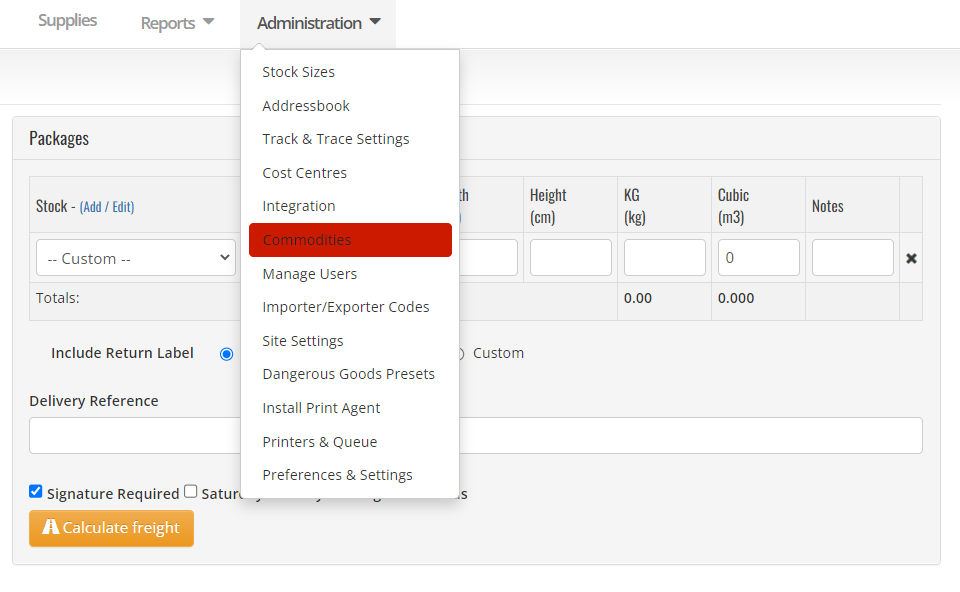
What is the Commodities page used for?
If you send items internationally, you can use this page to save regularly used commodities for speed and ease of dispatch.
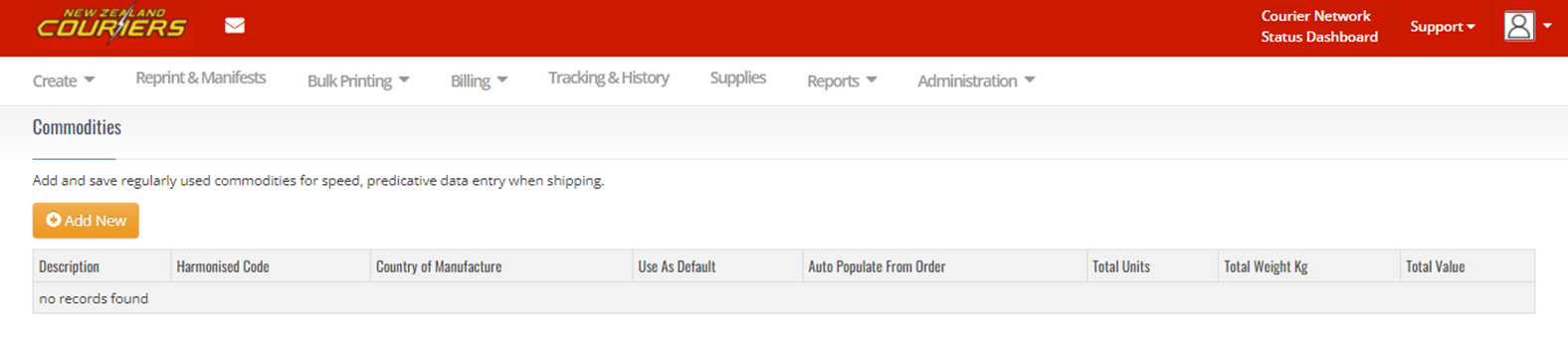
How to save regularly used commodities
- From the Commodities page, select Add New
- On the Create screen, fill out all the relevant fields
- Click Save
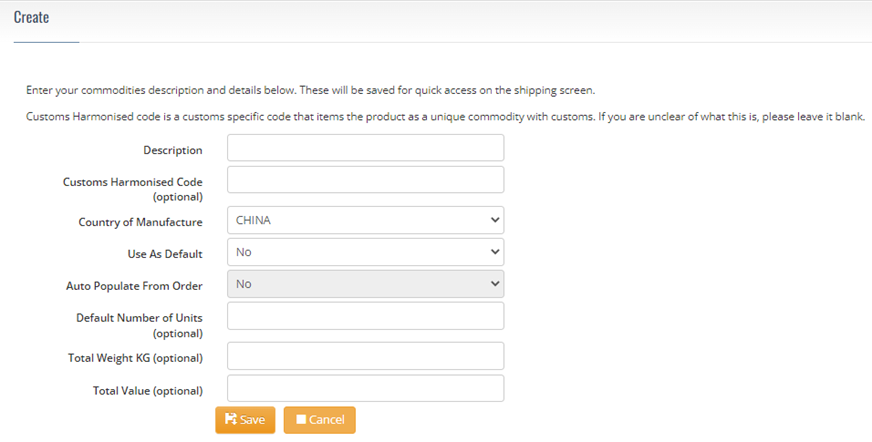
What each field on the Commodities page means
| Field | Description |
|---|---|
| Description | Description of the goods. Do not use abbreviations. The description should match your harmonised code. Descriptions such as ‘sample goods’ or ‘no commercial value’ are unacceptable. |
Harmonised Code |
While the message on the screen says the harmonised code is optional, New Zealand Couriers strongly recommend using this field to help avoid customs delays. |
