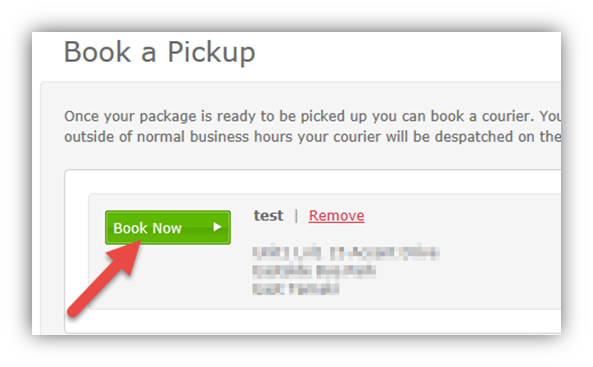How to configure a pickup location
- Click Tools and then Book Pickup
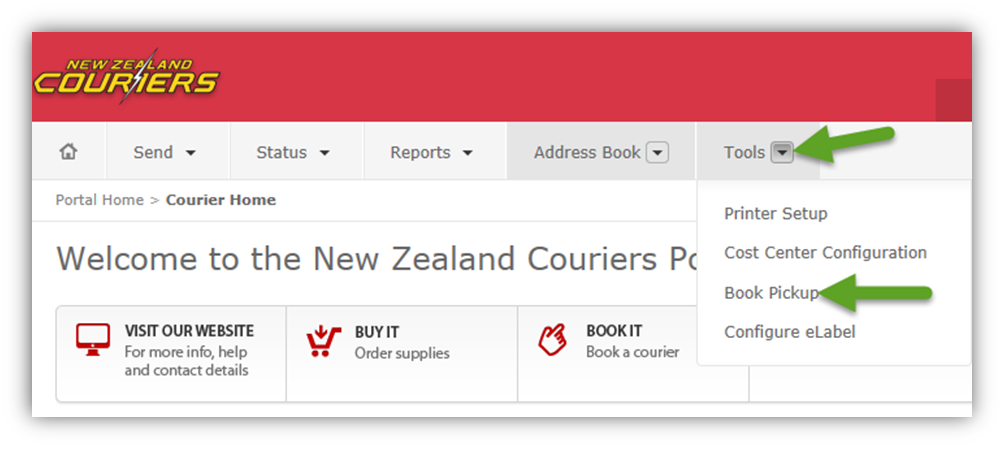
- Click Add new pin +
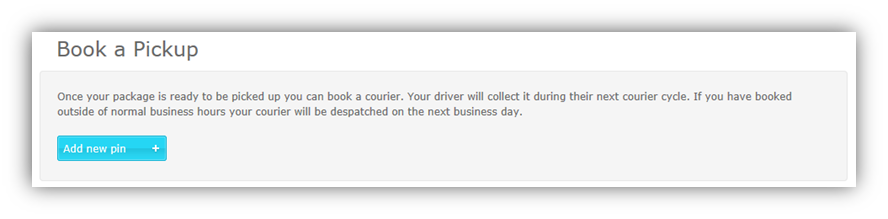
- Enter your Pin and Phone on the provided details then click Save
Note: remove the STD / area code on the phone.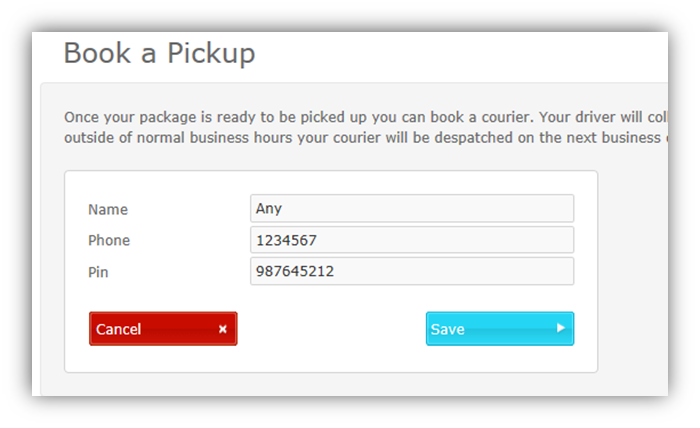
- When you're ready to book a pickup, click Book Now